Updating the BSP on the eMMC of the Sipeed Lichee Pi 4A
The BSP (or Board Support Package) is the OS shipped by Sipeed for the Lichee Pi 4A
Images
As of 2024-06-10, these are the latest images (and their SHA156 checksums):
- 6fe4d7a4ff75b51d5be78ea852836adc56b939e7946d2ab47efbc66f5df9e1ee boot-lpi4a-20231210_134926.ext4
- 1a860f9704523e1d02746643ce7e95f9e29e4e5e08ffe19ad51072e06ff734c7 root-lpi4a-20231210_134926.ext4
- 52f99ea3a5e68db81aa3cca0e30f82a1148d40873caac6d3e8c44553a4800eef u-boot-with-spl-lpi4a-16g.bin
- 9d510de0e2035553950d9aea2529a90c5e3aaa7a44ffab6ee800e823097295f9 u-boot-with-spl-lpi4a.bin
This is the tooling for getting the fastboot tool to upload the images:
- c018507979a32eaa929739dbaf89d83f7690e56775fbd031d9094a0b43049c63 burn_tools.zip
Entering fastboot mode
Flashing the eMMC requires putting the device in fastboot mode and then using the fastboot tool to load image(s) on to the eMMC device.
The documentation for the Lichee Module 4A says you can get the system to come up in fastboot mode by holding the BOOT button while applying power via the USB-C port which will have the device appear on the host. This did not work on any of the boards edolnx has, so here is an alternative:
Connect to the RX0 and TX0 of the board to a host/terminal. The serial settings are baud rate of 115200 bps, 8 data bits, no parity bits, and 1 stop bit (aka 115200n81). Then apply power via the USB-C port, and press any key to stop the “Autoboot” process of U-Boot. You should then get a U-Boot prompt, and run the following command:
fastboot 0
This will put the board in fastboot mode and it should enumerate as a fastboot device on the host of the USB-C cable. From there, you can run the fastboot commands.
Uploading images
The images provided by Sipeed come as three parts: boot, root, u-boot. The burn_tools package includes the fastboot tool and a script to flash the three images. Modifying the script is the best bet, as the process used within it is unreliable and doesn’t typically work. Here is a better solution:
Start by updating the U-Boot image on the board:
sudo ./fastboot flash uboot ./images/u-boot-with-spl-lpi4a.img
Note: If you are using the 16GB RAM variant of the board, you need to use the u-boot-with-spl-lpi4a-16g.bin file instead.
Next, run sudo ./fastboot reboot and then follow the original steps to get back into fastboot mode. This procedure only needs to be done if you are running the original U-Boot image. If you are running a newer image, the reboot step can be skipped. There are bugs in older versions that cannot load the larger images.
Now you can load the root and boot images:
sudo ./fastboot flash boot ./images/boot-lpi4a-20231210_134926.ext4
sudo ./fastboot flash root ./images/root-lpi4a-20231210_134926.ext4
The boot image is small and will happen rather quickly. The root image is much larger and will take considerable time. Once these are done you should power cycle the board.
Fixing the autoboot of Sipeed images
The new images from Sipeed don’t autoboot due to differences in the filenames in the boot partition. This can be fixed with a few steps that only need to be done after the fresh images are burned on to the eMMC. Once these chages are made, the board will autoboot every time.
Ensure you have a terminal connected to the RX0/TX0 lines. Once the board is powered on, the U-Boot will fail with a Bad Linux RISCV Image magic! error and drop to a U-Boot prompt. The following commands will get the image to boot manually from this point:
ext4load mmc 0:2 $dtb_addr dtbs/linux-image-5.10.113-lpi4a/thead/light-lpi4a.dtb
ext4load mmc 0:2 $kernel_addr vmlinux-5.10.113-lpi4a
booti $kernel_addr - $dtb_addr
After this, linux will start booting. But the next boot will fail. The easiest step at this point is to login to the image as the debian user from the serial console and run the following commands for everything except the 16GB boards:
cd /boot
sudo ln -s vmlinux-5.10.113-lpi4a Image
sudo cp dtbs/linux-image-5.10.113-lpi4a/thead/light-lpi4a.dtb .
sudo apt-mark hold linux-image-5.10.113-lpi4a
sudo apt-mark hold linux-headers-5.10.113-lpi4a
sudo apt-mark hold th1520-boot-firmware
sudo reboot
At this point, the system should restart and autoboot will function correctly. The hard coded U-Boot configuration is looking for a file called Image at the root directory of the boot partition. We are making a symlink from the current kernel to this file which resoves that issue. The hard-coded Device Tree path is also wrong, here we copy the DTB to the root of the boot partition because a symlink is not supported. Now the hard coded U-Boot load commands will function.
Differences for the 16GB RAM variant
The process is the same as above for the 16GB boards, but the commands differ slightly. Here are the U-Boot commands you need:
ext4load mmc 0:2 $dtb_addr dtbs/linux-image-5.10.113-lpi4a/thead/light-lpi4a-16gb.dtb
ext4load mmc 0:2 $kernel_addr vmlinux-5.10.113-lpi4a
booti $kernel_addr - $dtb_addr
These are the linux commands to use:
cd /boot
sudo ln -s vmlinux-5.10.113-lpi4a Image
sudo cp dtbs/linux-image-5.10.113-lpi4a/thead/light-lpi4a-16gb.dtb .
sudo apt-mark hold linux-image-5.10.113-lpi4a
sudo apt-mark hold linux-headers-5.10.113-lpi4a
sudo apt-mark hold th1520-boot-firmware
sudo reboot
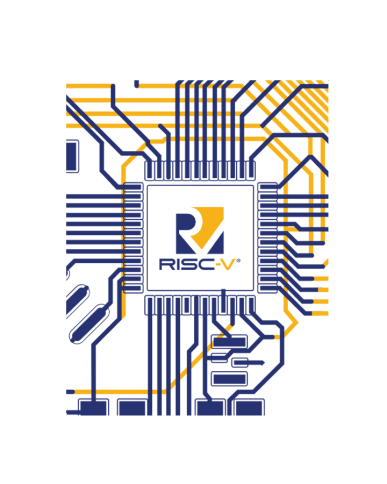 The RISC-V Discord Wiki
The RISC-V Discord Wiki